FXCM MetaTrader Accounts Don't Close By
The FXCM Limited MetaTrader banner promises:
No Dealing Desk Execution
Hedging Capabilities through FSA Regulated Entity
Spreads as Low as 1 Pip EUR/USD
Accept ALL MT4 Expert Advisors
The Trading Gurus are based in South West England, so we're not too unhappy about the idea of opening a live account with an FSA regulated forex broker based in the UK. Those bullet points sound exactly like the sort of brokerage account we've been waiting for, so I opened a demo account with FXCM UK, and fired up one of our Expert Advisors.
The first thing I noticed was that the intro screen indicated that FXCM are using a new version of MetaTrader, build 224 dated May 15th 2009. In addition the intro appeared not to be promoting FXCM, but instead a different company called Boston Technologies. More about them shortly.
Then I fired up one of our expert advisors, which quickly revealed that FXCM do not in fact properly support "ALL MT4 Expert Advisors". Even on a demo account, we start off small. The default settings for our EA use a lot size of 0.01, better known as micro-lots. It seems FXCM have a minimum lot size of 0.1, and also an order increment size of 0.1, so the EA failed to place any orders. If you too are intent on starting small, the inability to use micro-lots makes it rather difficult to implement a useful money management system.
Nonetheless this was only a demo, using pretend money, so I increased the default lot size to 0.1 and tried again. The "robot" started trading, and satisfied with my efforts I went off to make myself a well earned cup of tea. When I returned to my laptop it was beeping frantically at me. Our MetaLogger™ software was telling me the "robot" was losing me money, not making me rich!
A quick inspection of the expert logs revealed why. Here's an extract:
12:00:41 GuruPrimary GBPUSD,M1: Cycle 1, TakeProfits Long
12:00:41 GuruPrimary GBPUSD,M1: Cycle 1, Error closing order 1100036 with order 1100132:
invalid trade parameters (3)
12:00:41 GuruPrimary GBPUSD,M1: Cycle 1, Found unexpected SELL limit 1100132, Size 5, Expected 4
This particular expert advisor was using a technique familiar to futures traders. It was using a sell limit order to close a position. With a futures broker the account would already have been flat, all the open buys and sells would have cancelled each other out. Obviously FXCM UK do still allow hedging, since the EA still had both long and short positions open in the same currency pair at the same time. The problem was how to close those opposing orders in an FXCM MT4 account. Maybe this was even the same problem the Forex MegaDroid team had "with ECN brokers" in version 1.0 of their "robot"?
Many MetaTrader brokers support "Close By" and "Multiple Close By" orders, but it seems as though FXCM Ltd. do not. These order types allow you, or your "robot", to control how orders are offset against each other. FXCM do not allow you that luxury. They still allow "hedging", they don't do NFA style FIFO offsetting, but they force you to close all your opposing positions at the market price, or alternatively to use forex style orders with built in take-profit and stop-loss levels.
Closing lots of opposing positions at market is a great way to lose money in a hurry, so I set the EA off again, this time in forex mode rather than futures mode. So far so good. No squeals of anguish from my laptop just yet.
Tags: Boston Technologies, ECN, Forex Brokers, Forex MegaDroid, FSA, FXCM, MetaTrader, NFA, Robots
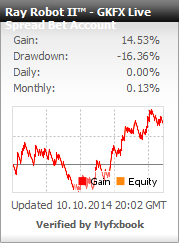

Comments on FXCM MetaTrader Accounts Don't Close By
Thanks, for this post. I am an absolutely beginner with Meta Trader and Forex Exchange. You made it absolutely clear to me about the differences between the forex mode and the futeres mode . Ha, actually I understood it! Curious, how the demo is doing this time in the forex mode.
Hi Kasia,
Thanks for your comment! More to follow on this subject, but we encountered another problem. It seems as though my FXCM demo account is limited to a total of 100 open and pending orders. FXCM and Boston Technologies are looking into it as we speak!