Forex MegaDroid – What Works and What Doesn't
The Forex MegaDroid team seemed to think that the NFA's new FIFO regulations were going to cause their creation some problems. On July 5th they sent an email to their customers promising that:
We're working on a new release of Forex MegaDroid that'll allow it to continue trading once the new rules take effect.
We're a customer of theirs, but we never received that new release. Instead we received another email from them on July 31st that outlined a number of problems the new NFA regulations would supposedly cause, including:
No way to open orders with StopLoss and TakeProflt levels
As we found out when we took a look at the Interbank FX version of MetaTrader, build 225 released on July 10th had no problem opening orders with built in StopLoss and TakeProflt levels. I can only suppose the Forex MegaDroid team never got around to testing their robot with that version of MetaTrader. If they had tried it, surely they would also have rewritten their email that forecast "Kiss Your FX Trading Goodbye"?
We wanted to do our latest Forex MegaDroid backtest using an account from an NFA regulated broker. However our mini account with Interbank FX wouldn't let us download historical data to allow us to do a comprehensive backtest – It complained that "There are no new data for a symbol 'EURUSDm'". To get around that problem we opened a demo account with Alpari US and downloaded their latest history data for the EUR/USD pair. We again found ourselves running MetaTrader 4.00 build 225, and here are our latest backtest results starting from March 30th up until August 14th:
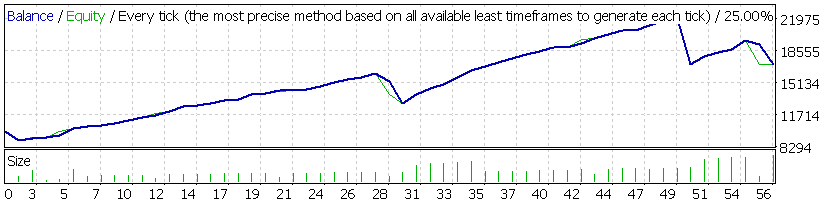
These results were produced using a GMT Offset setting of +2, and our "optimised" Risk Level setting of 0.3403. As you can see, version 1.11 of the Droid seems to still work as it always did, even after the FIFO rules came into force on August 2nd. As in all our previous backtests the Forex MegaDroid continues to produce significant losses from time to time.
We can only assume that Albert and John and the rest of the Forex MegaDroid team have great difficulty distinguishing fact from fantasy. They say that their Robot will stop working and it doesn't. Then, despite all the evidence to the contrary, they continue to claim that it can perform miracles, and has still "Had no losing trade since 20th March 2009!".
Filed under Trading Systems by ![]()
Leave a Comment
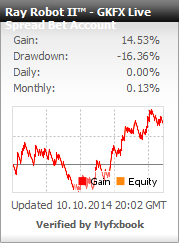

Comments on Forex MegaDroid – What Works and What Doesn't
yeah i am a victim i think i too they say one thing and it does another .. i have email them continueously for weeks expectation high and profit nada they say they only come intot he offcie a few time a month ,,well it trade correctly two days out of five ,, so i trade sundy monday tue nights and uit for the week ,, i finally at the beginning i last week back they software increased my risk in each with it lost a trade so now i am trading 20 lots to 27 lots .. well it was on a demo account and sunday mondy tues wed i made pips i figure stop and do something else i strated it up again sundy night monday tuesadsay and wednesday i shut it down it make 16000 buck i shut it all down go in to do something else ,,
it traded with out my ok it didnt nothave the smileing face onthe chart it was dead ,, well i look a t the number in the last candle 8.27 the move north 200 some pips and it was against me 45000 dollars tellme how thos software it to work againl
i want my money back keith
what should i do ??
Hi Keith,
You're not the only one who thinks the Forex MegaDroid advertising is misleading. However they do say on their sales page that:
As long as you've had Forex MegaDroid less than 60 days you should be able to get a refund from ClickBank. The same applies to most of the forex "robots" you see advertised all over the internet these days.
First take a look at their refund policy.
Then go to their order lookup page. Type in your order number from the email they sent you when you bought the Droid, as well as your email address. Click the green "Submit" button, which will open up the "Order Detail" screen. Next click where it says "Get Support" at the top left and you'll finally end up on the "Support Ticket" screen. Click where it says "Refund Request", then choose a reason in the box just underneath. "I was not satisfied with the product" sounds about right to me. Last but not least click the green "Send" button. You should receive a prompt and courteous refund.
If that doesn't happen let us know, and we'll see what we can do to help.